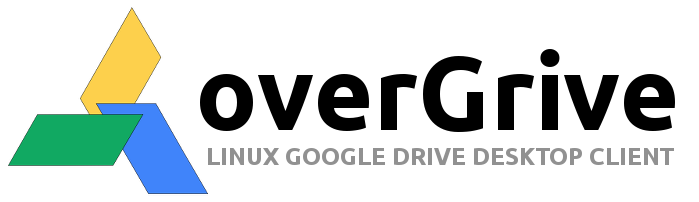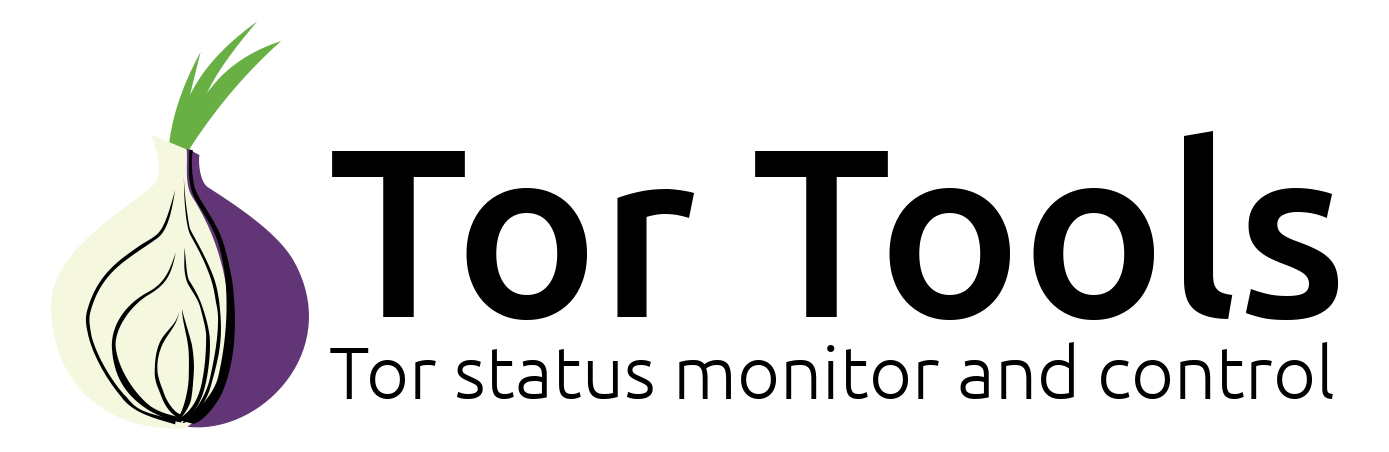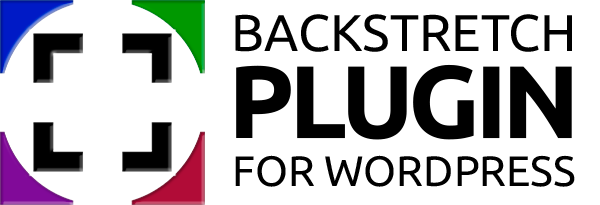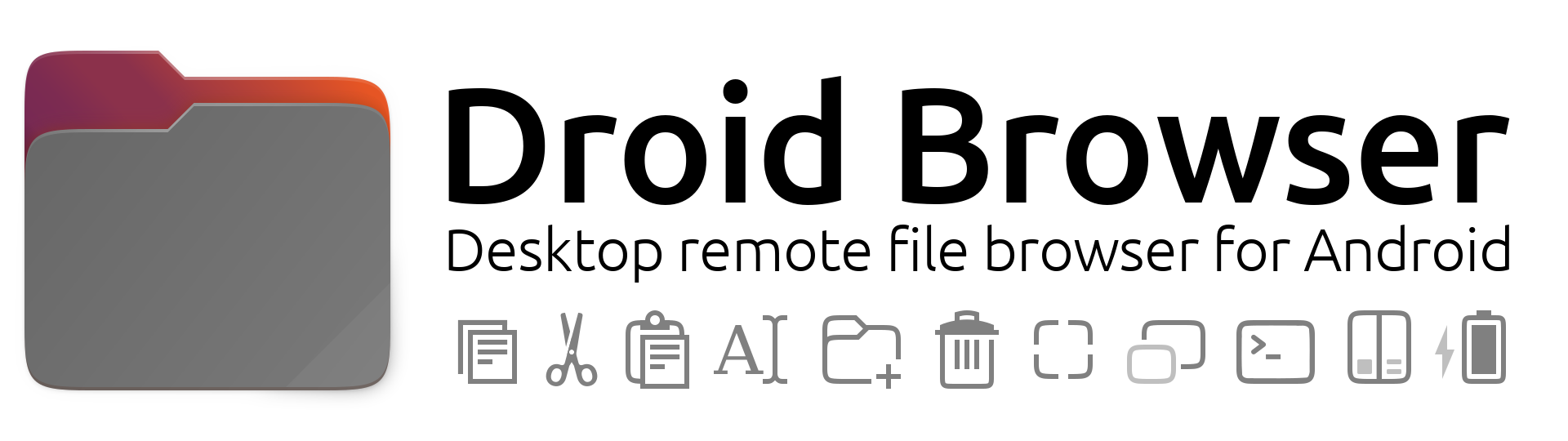Submitted by The Fan Club on

1. The mystery of the missing boot splash screen
For many years now - on almost all computers that I have installed Ubuntu on - Plymouth, the graphical boot splash screen in Ubuntu stops working after the first install or update of GRUB.
It is all due to a little variable called $vt_handoff in the /boot/grub/grub.cfg file that blacklists my graphic cards and decides wrongly that I am not allowed to see a graphical boot screen.
Simply edit the grub.cfg file and remove all $vt_handoff references in the code.
sudo gedit /etc/grub/grub.cfg2. The BASH script to fix the issue again and again
- Here is also a short bash script to do the job.
- Below is the contents of the FixBootSplash.sh attached file. You can download the script and use every time after a update / upgrade.
- After saving the file be sure to make the file executable by using chmod +x
#! /bin/bash
# Fix Ubuntu Plymouth Boot Splash
# if entry exists for $vt_handoff use sed to search and replace
# write to tmp file - move to original
checkVT=$(grep -c "\$vt_handoff" /boot/grub/grub.cfg)
if [ ! "$checkVT" -eq "0" ]
then
echo "> Found vt_handoff removing ..."
sudo sed 's/$vt_handoff//g' /boot/grub/grub.cfg > /tmp/.grub.cfg
sudo mv /boot/grub/grub.cfg /boot/grub/grub.cfg.backup
sudo mv /tmp/.grub.cfg /boot/grub/grub.cfg
fi
echo "> Done"
Download:
| Attachment | Size |
|---|---|
| 10 KB |