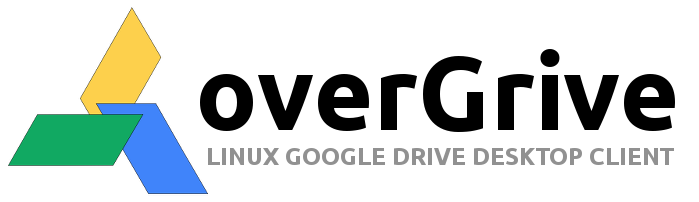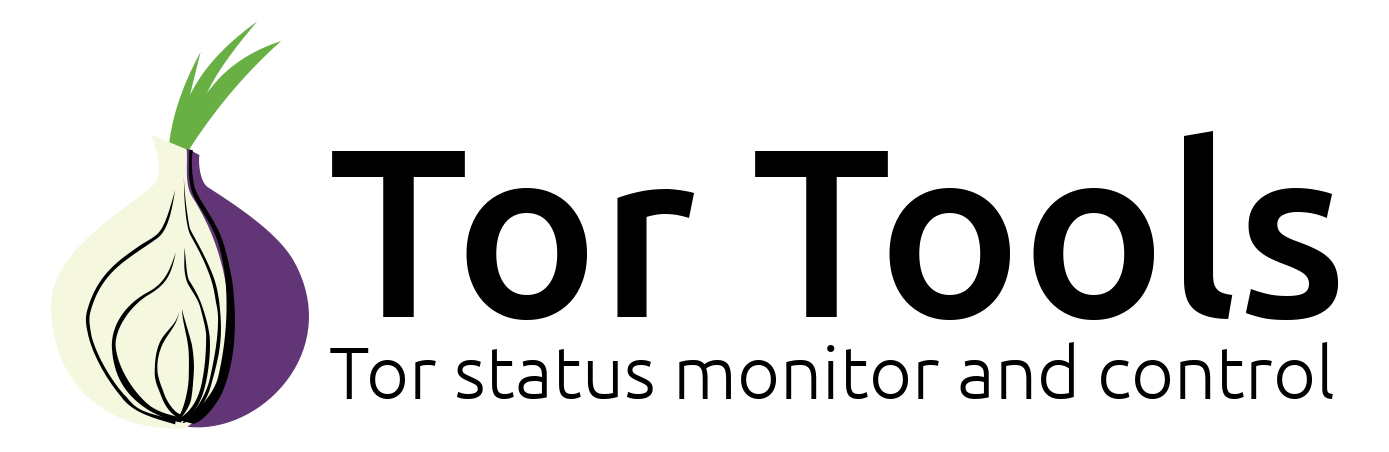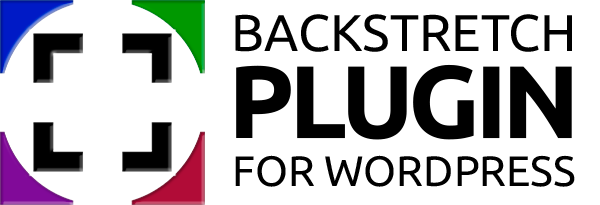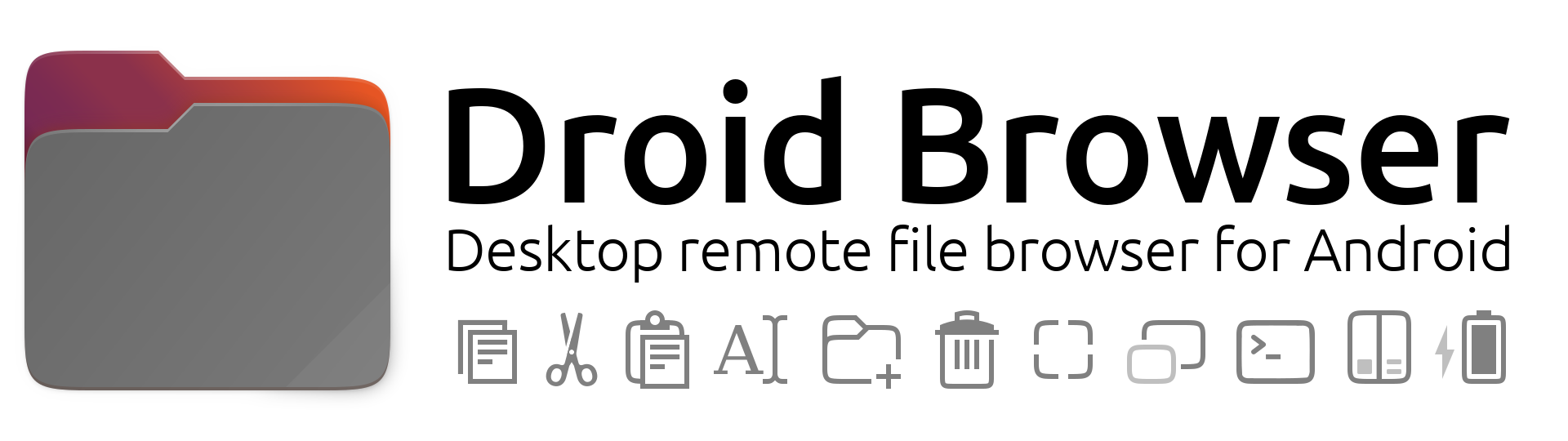|
THIS PROJECT IS NO LONGER SUPPORTED DUE TO GOOGLE DRIVE API CHANGES - Read Here and Here |
|
We have created a new Google Drive client solution called overGrive that does not depend on Grive. overGrive is a complete Google Drive desktop client for Linux. |

This page is part of the main Ubuntu Grive Tools page.
Fedora and openSUSE users visit Fedora Grive Tools.
Grive Tools PPA does not officially support Ubuntu 12.04 because of Grive dependencies on json-c and yajl preventing a launchpad build of the latest code for Ubuntu 12.04.
If you want to get the joy of Grive Tools and Grive on Ubuntu 12.04 - 64bit* follow these instructions:
* NOTE : Ubuntu 12.04 32bit is not supported.
1. Update the json-c and yajl packages to the Ubuntu 12.10 Quantal versions.
The updated packages for Precise is from the Quantal release and can be found here:
https://launchpad.net/ubuntu/+source/json-c/0.10-1ubuntu1
https://launchpad.net/ubuntu/+source/yajl/2.0.4-2
Please note that these changes might impact on software that require the older versions of the packages to work. We have not found any problems updating these packages in 12.04 but cannot guarantee this. You can safely update and downgrade later if a problem appears.
To update the packages enter the following from the command line:
For Ubuntu 12.04 - 64bit
mkdir /tmp/grive-temp cd /tmp/grive-temp wget https://launchpad.net/ubuntu/+source/yajl/2.0.4-2/+build/3450133/+files/libyajl2_2.0.4-2_amd64.deb wget https://launchpad.net/ubuntu/+source/yajl/2.0.4-2/+build/3450133/+files/libyajl-dev_2.0.4-2_amd64.deb wget https://launchpad.net/ubuntu/+source/json-c/0.10-1.2ubuntu2/+build/4279070/+files/libjson0_0.10-1.2ubuntu2_amd64.deb wget https://launchpad.net/ubuntu/+source/json-c/0.10-1.2ubuntu2/+build/4279070/+files/libjson0-dev_0.10-1.2ubuntu2_amd64.deb sudo dpkg -i *.deb cd /tmp rm -R grive-temp
2. Install Grive and Grive Tools version for Ubuntu 12.04
- Download and install Grive and Grive Tools from the links provided at the bottom of the page.
- Make sure to install Grive 0.3.0 before installing Grive Tools.
3. Start Grive Setup and follow the instructions
- Start the application from the dash by searching for Grive Setup.
- Follow the rest of the Getting Started instructions here.