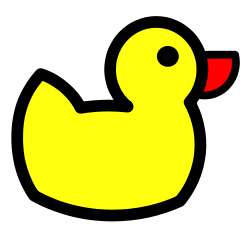
I was looking for a Free IP DDNS service and decided to try Duck DNS . Two very talented developers have created a free cloud based DDNS service.
This is a quick setup guide for Duck DNS on most Linux / Unix based computers, and a setup script to make things easier.
Registration
Go to http://www.duckdns.org/ and sign in with your Facebook, Reddit or Google account. Choose a sub-domain to use, get a token and you are done with registration.
Installation
The installation instructions on the website are very detailed but can be confusing for new users so I decided to write an install script to automate things a bit.
The script takes the exact instructions from the site for Linux Cron and automates it for the user. It is a very basic bash script will run on most Linux / Unix based systems that support bash and cron.
There are two main versions - a command line and GUI version for both Linux and OSX.
The Linux GUI version requires zenity to be installed.
Tested on Ubuntu, Raspbian and OSX.
Command Line Version
The script will create a cron job that updates your IP every 5 Minutes with Duck DNS for your sub-domain.
- Download below and extract the file to your users home folder
- To run the script open a terminal window and enter:
chmod +x duck-setup.sh
./duck-setup.sh
- Follow the on-screen instructions
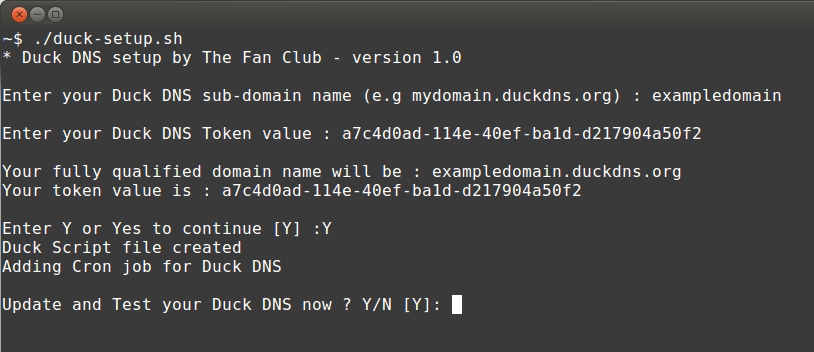
- To un-install and remove Duck DNS settings, open a terminal window and enter:
./duck-setup.sh remove
Graphic Install Version
Mac OSX version
- Download the Mac OSX GUI version from the Download section below.
- You will need to override Gatekeeper on OSX to allow the program to run.
- Double click on the extracted Duck DNS Setup file to run.
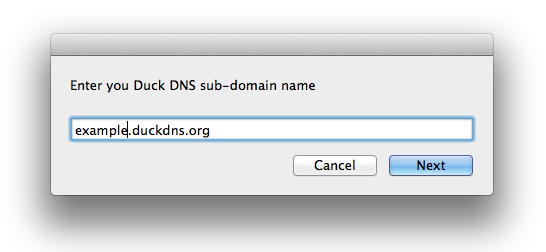
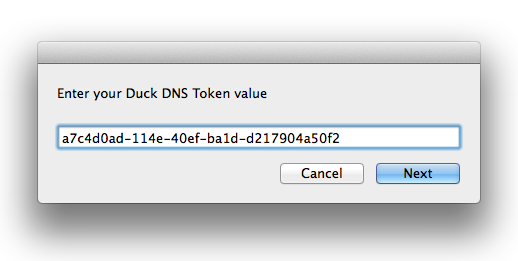
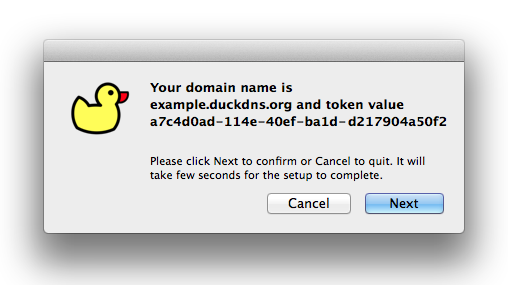
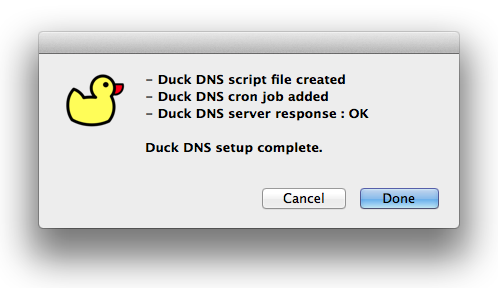
- To Un-Install and remove all settings simply run Duck DNS Un-Install provided in the setup DMG
Linux GUI Version
- Install zenity if it is not installed already. On debian based linux systems open a terminal and enter
sudo apt-get install zenity- Download the Linux GUI version below and extract the file to your users home folder
- To run the script open a terminal window and enter:
chmod +x duck-setup-gui.sh
./duck-setup-gui.sh
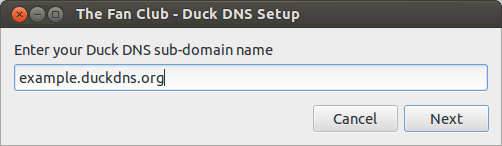
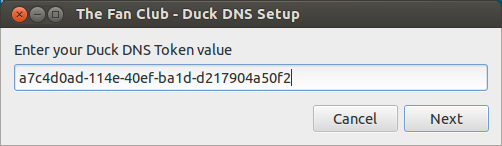
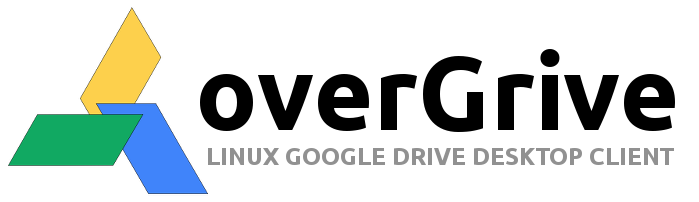
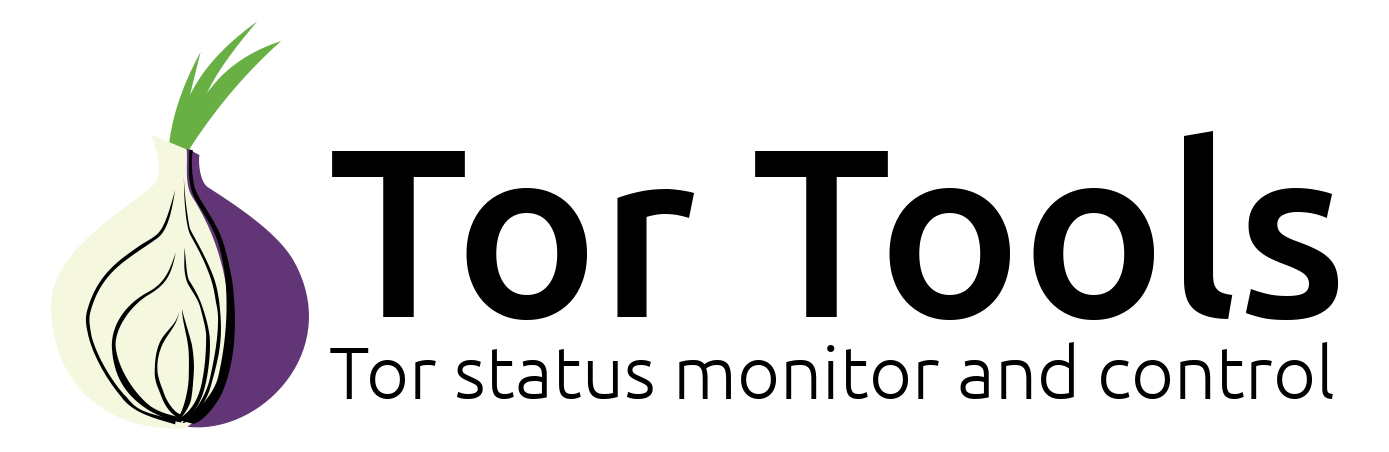
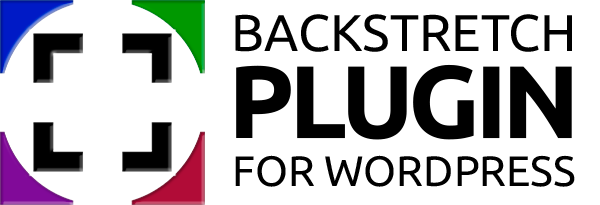
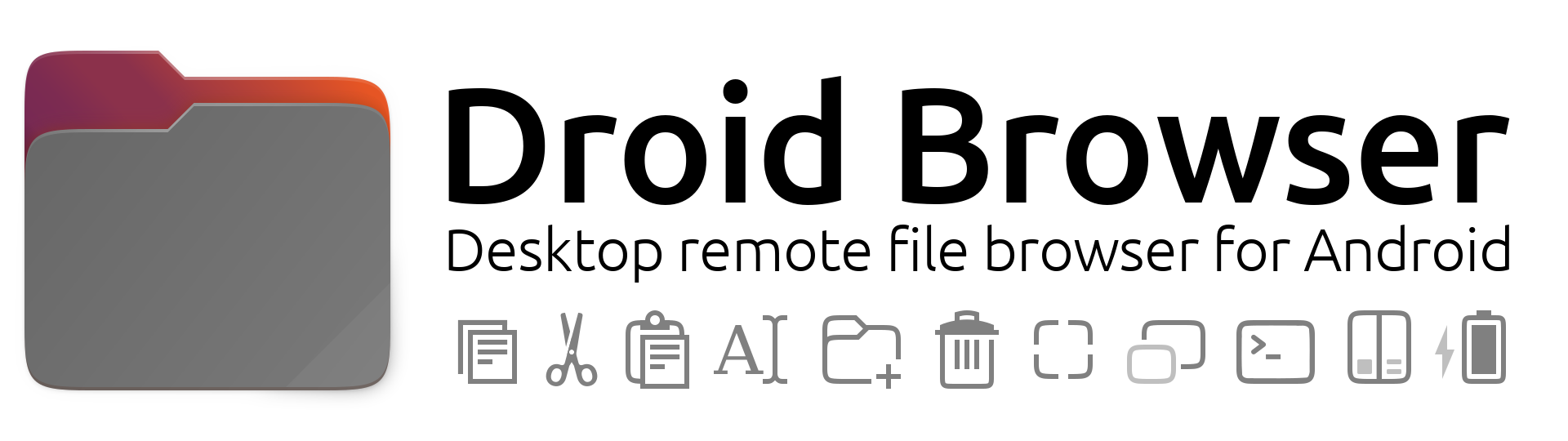

Comments
Thanks for your time spent
Submitted by DuckDNS (not verified) on
Thank you for a great DDNS
Submitted by The Fan Club on
Thanks again - we have added
Submitted by DuckDNS (not verified) on
instructions for Mac OSX
Submitted by fuzi (not verified) on
Try Scolling Down
Submitted by The Fan Club on
After setup?
Submitted by Patric (not verified) on
After setup
Submitted by The Fan Club on
Tahnks
Submitted by jim (not verified) on