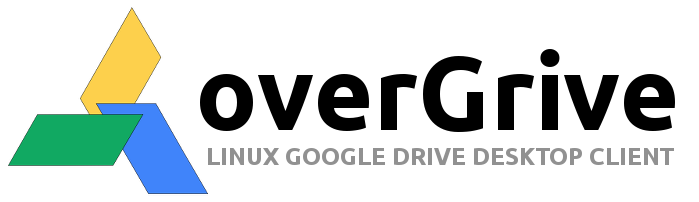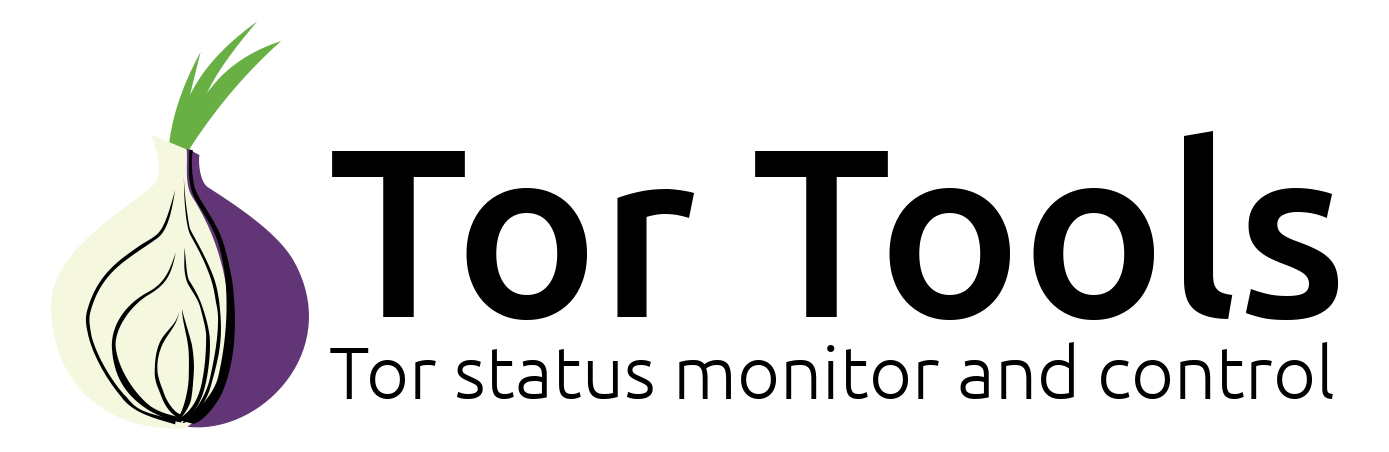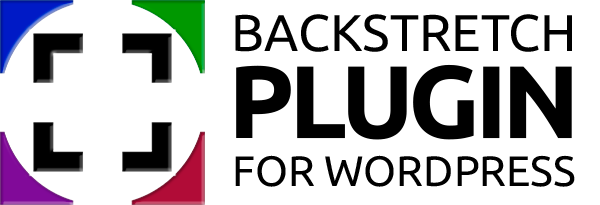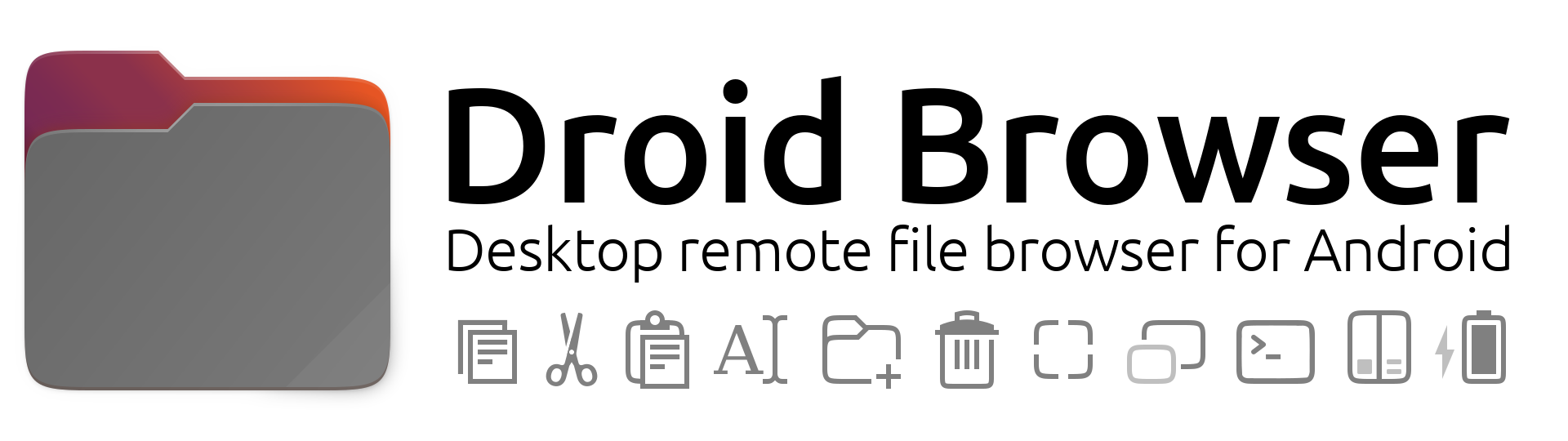Submitted by The Fan Club on

Although there is no native Apple Music application for Ubuntu, Apple Music web app has been released .
We wanted to create a quick webapp using Google Chrome in app mode with a desktop launcher.
Features
-
Creates a desktop web app for Apple Music, using Google Chrome.
Requirements
- Ubuntu, Debian, Mint or similar Installed.
- Google Chrome Browser installed.
Instructions
- Download the WhatsApp webapp DEB installation file from the link provided at the bottom of this page.
- Double click on the DEB file to open and install with the Ubuntu Software Center, or from the command line on other Debian based distros with:
sudo dpkg -i applemusic-webapp_1.0_all.deb- Select Apple Music from your Dash or Applications menu to start.
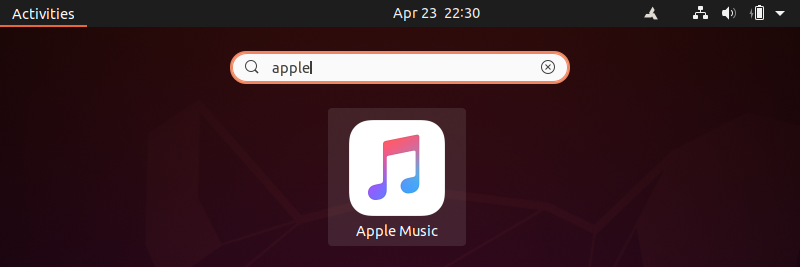
- Sign in to your Apple Account to access your library.
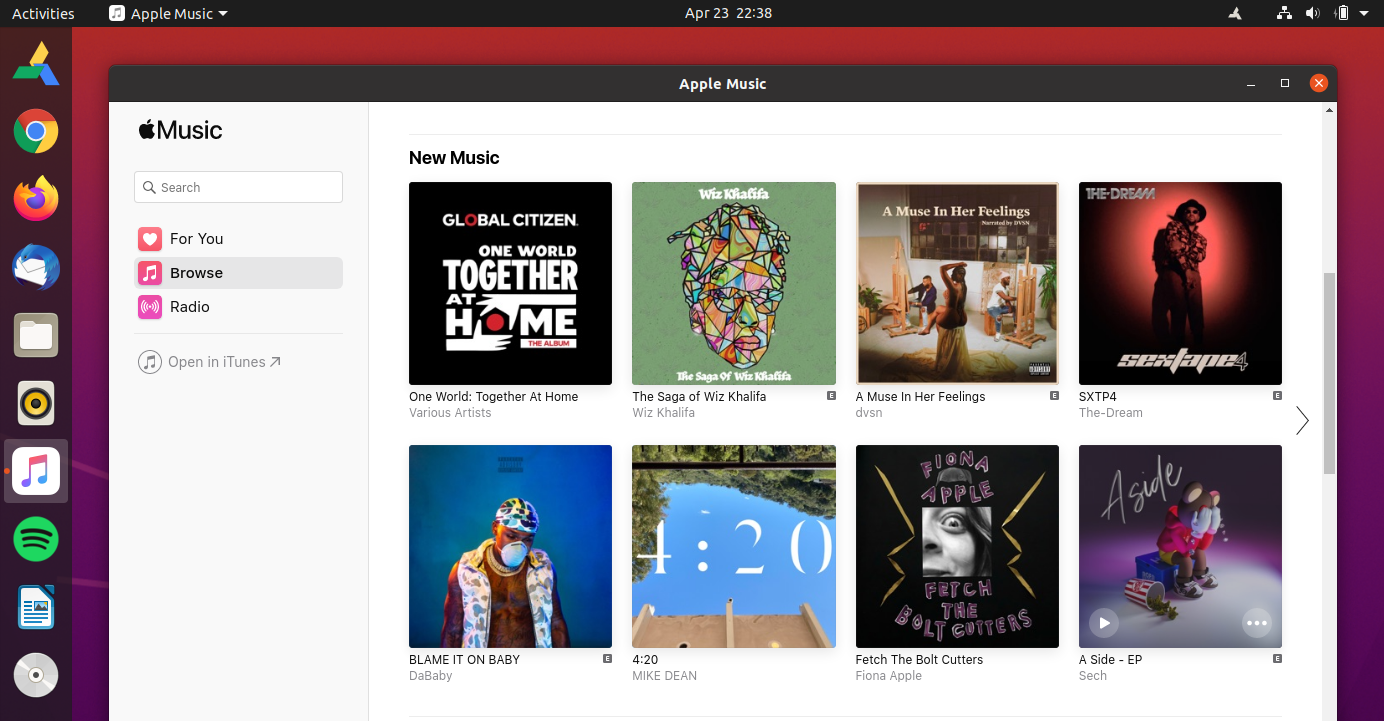
- Enjoy Apple Music !
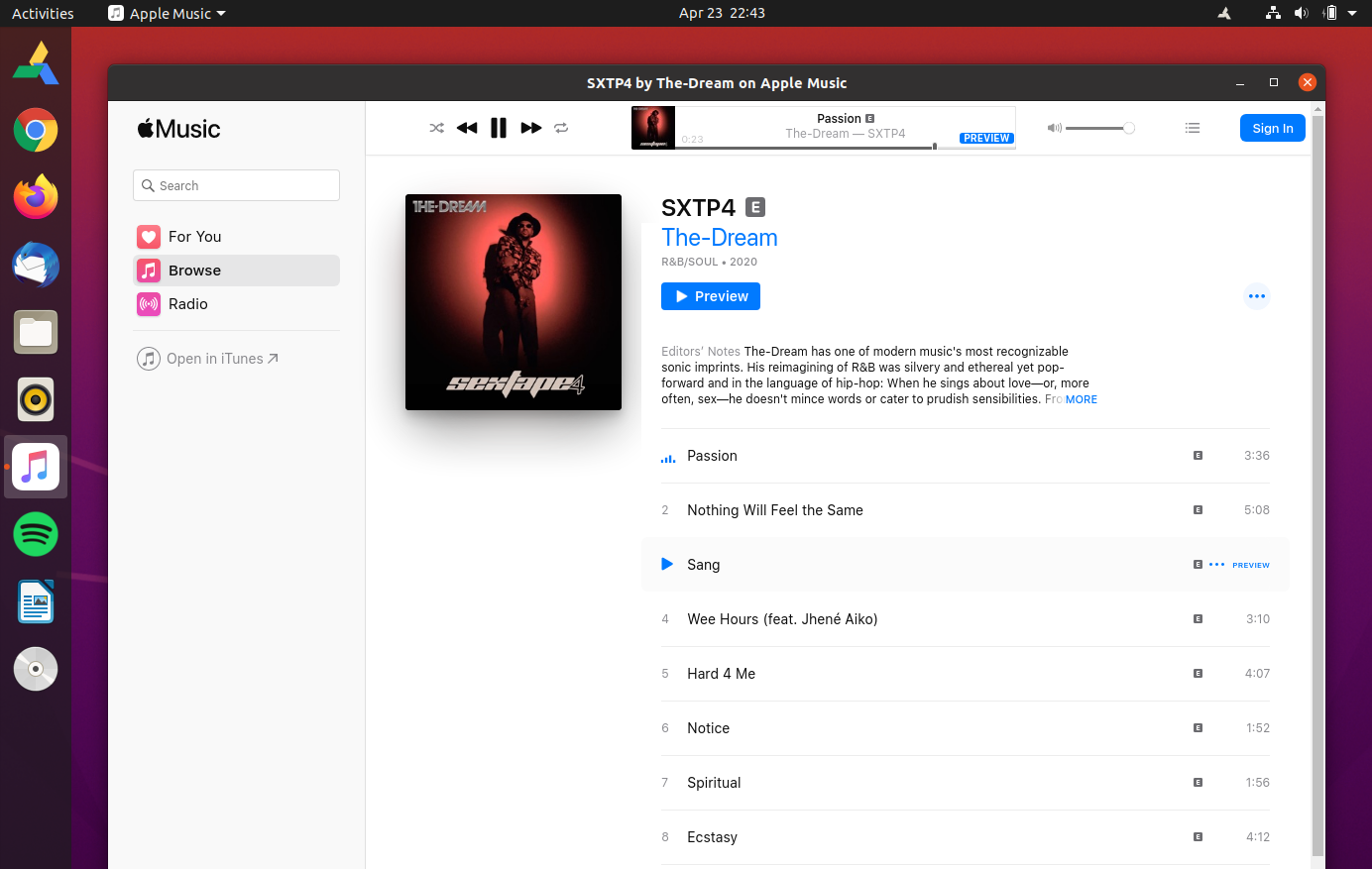
Download:
| Attachment | Size |
|---|---|
| 162.62 KB |