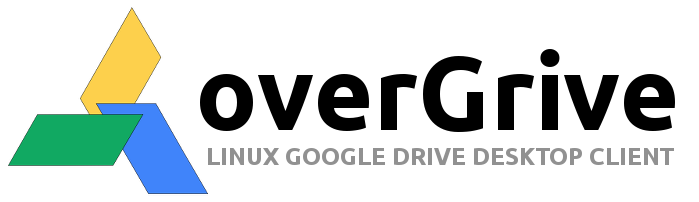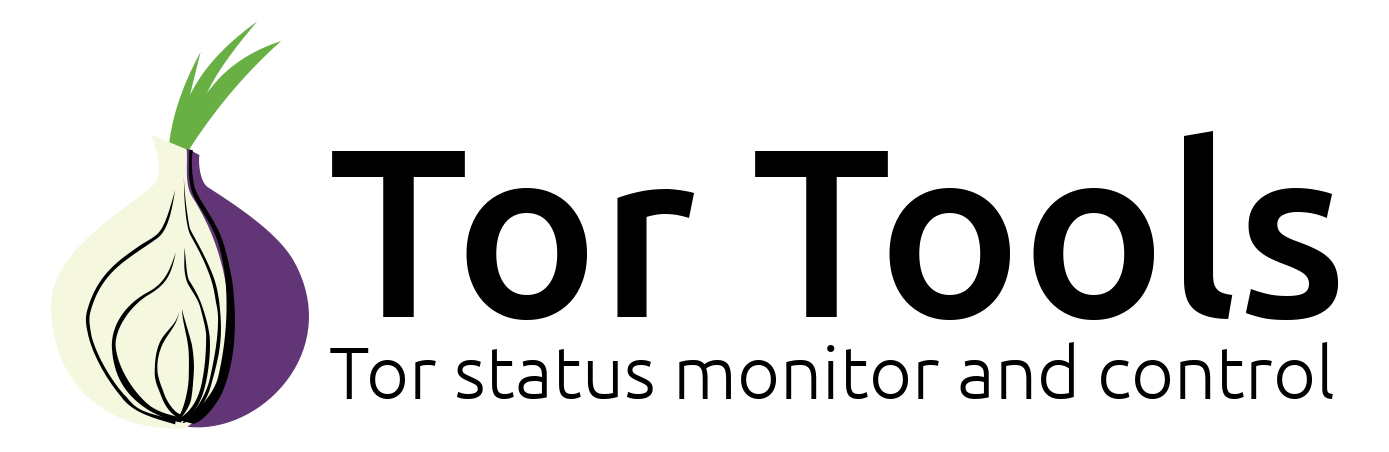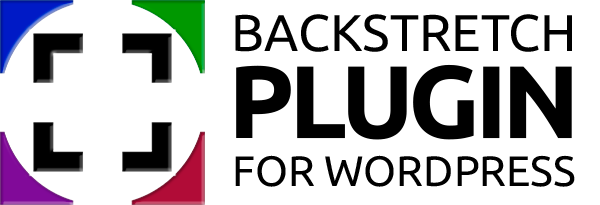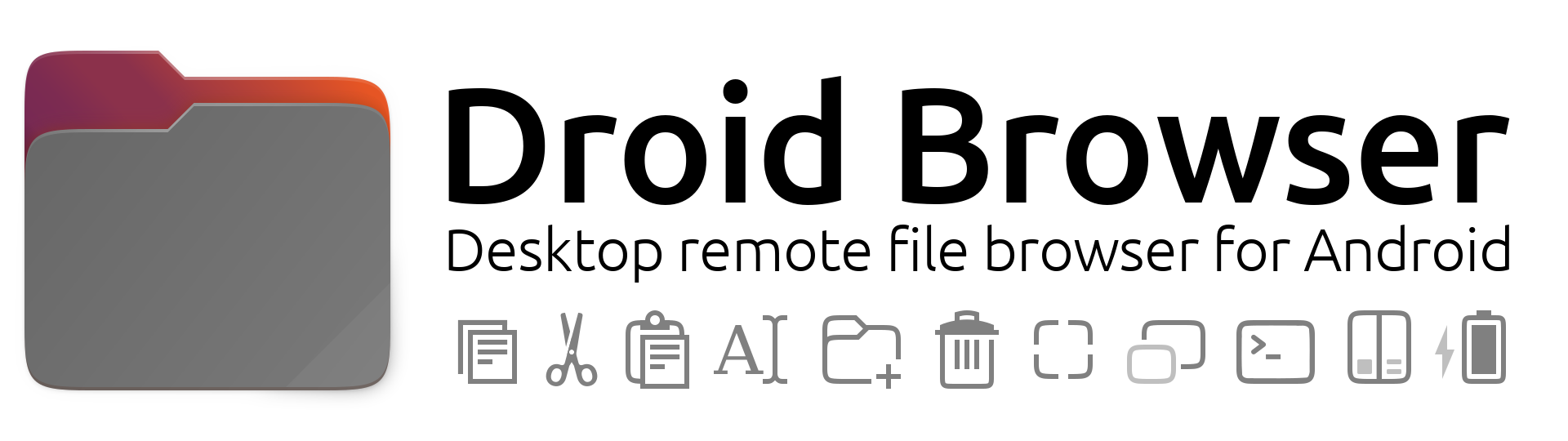Submitted by The Fan Club on

To get three and four finger gestures to work in Ubuntu using Gnome and X11 proved more complicated than it should be. To make things easier I wrote a quick setup script that other users might find usefull.
Background
Using three and four finger gestures is second nature for mac trackpad users and switching to Ubuntu this feature is missing.
This solution relies on two parts, libinput-gestures and a GUI configuration tool called Gestures.
Big thank you to these projects for the great work done. This should be part of Gnome by default.
Notes
- Tested on Ubuntu 20.04 LTS.
- Should work on any Debian based system.
- Last update 1 Nov 2021
Instructions
- Download the zip file below and extract to your home folder.
- To run the script open a terminal window and enter:
chmod +x gestures-install.sh
sudo sh gestures-install.sh
- The script will install the dependencies and download, compile and install the latest source code.,
- After the script is done, Reboot to complete the installation.
- Select Gestures from your Applications menu to start.
- Add your own gestures or select Import from the Gestures menu to use our default configuration found in the gestures-thefanclub_default.zip file below.
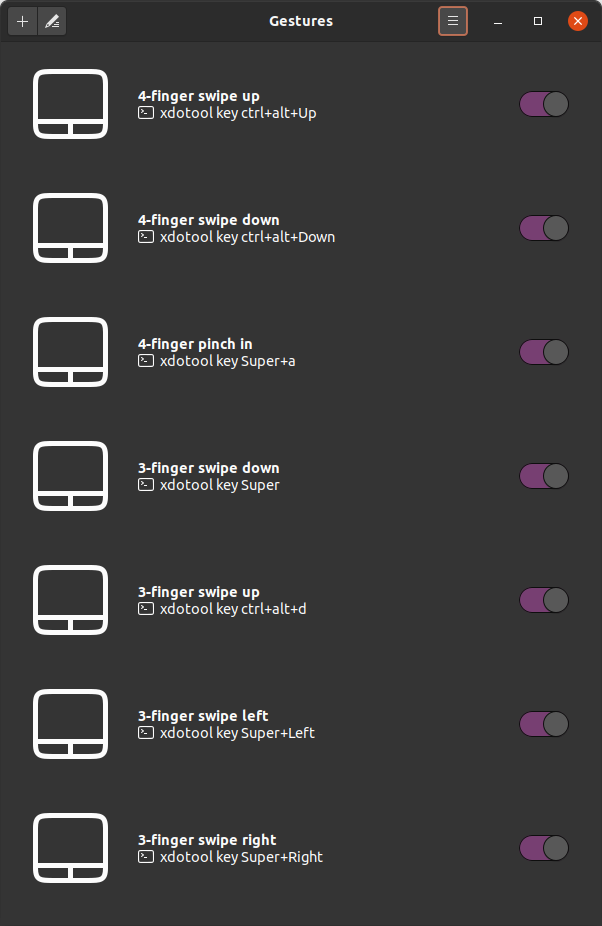
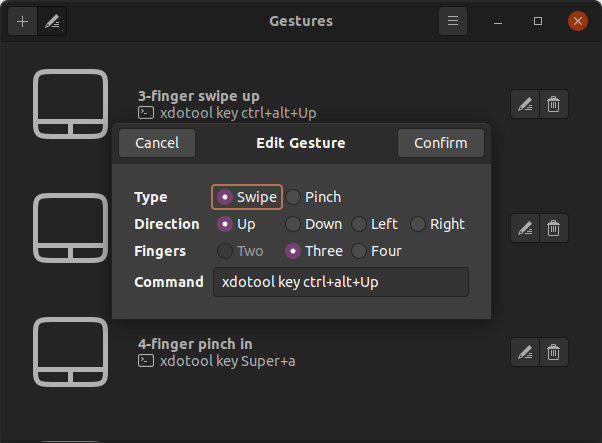
Un-Install / Remove
- Un-install and remove using the script:
sudo sh gestures-install.sh --remove
Download:
| Attachment | Size |
|---|---|
| 1022 bytes | |
| 484 bytes |