Submitted by The Fan Club on

Open Visual Traceroute is a program to visualise the route and measure packet loss on a network.
This guide is intended as a relatively easy step by step guide to:
- Install Open Visual Traceroute on Ubuntu.
Requirements:
- Ubuntu 12.04 or later installed. Should work on Mint and Other Debian based distros.
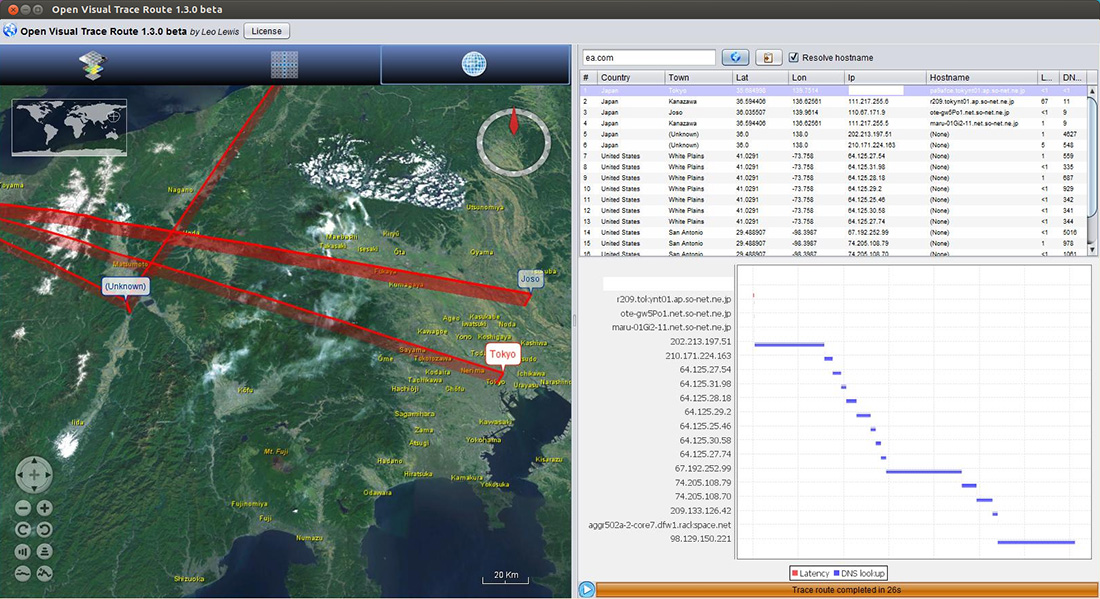
1. Install Oracle Java 7 JRE and other dependencies
- Open Visual Traceroute requires Oracle Java 6 JRE or newer to be installed.
- More information about Java on Ubuntu available here.
- The easiest way I have found is to install Java on Ubuntu is via the Web Upd8 PPA .
- First add the PPA. Open a Terminal Window and enter :
sudo add-apt-repository ppa:webupd8team/java
sudo apt-get update- A good idea to minimise any Java conflicts is to remove OpenJDK. open a Terminal Window and enter :
sudo apt-get remove --purge openjdk*- To install Oracle Java 7 version and make sure gksu is installed (removed from Ubuntu 13.04) open a Terminal Window and enter :
sudo apt-get install oracle-java7-installer gksu traceroute
- Tip: Top check the Java version installed on your system open a terminal and enter :
java -version2. Download and install Open Visual Traceroute
- Download and Install the latest DEB file from here: Open Visual Traceroute project page on Sourceforge.
- You will then be able to search for Open Visual Traceroute in your unity dash and launch the application.
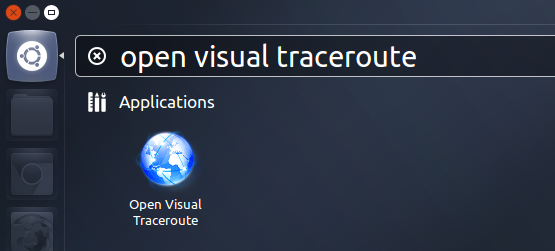
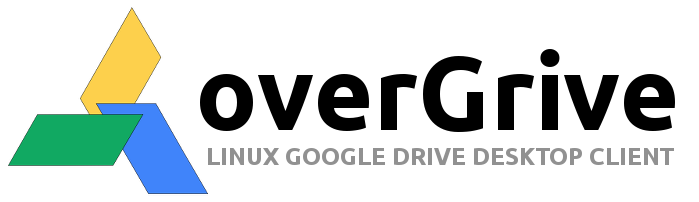
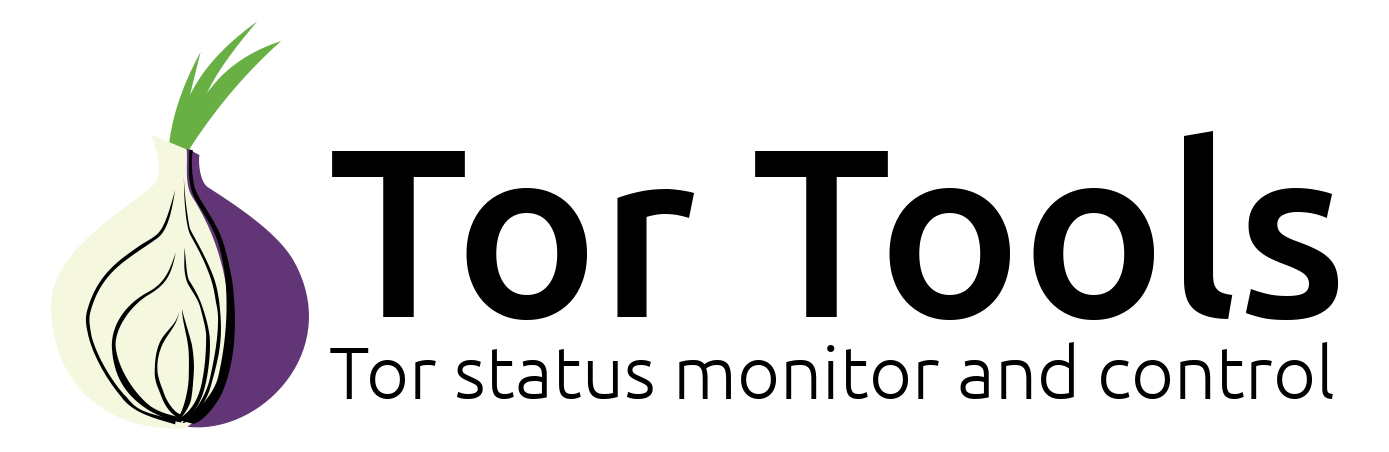
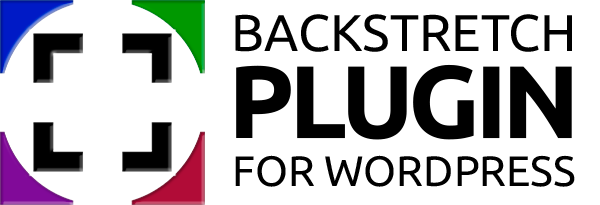
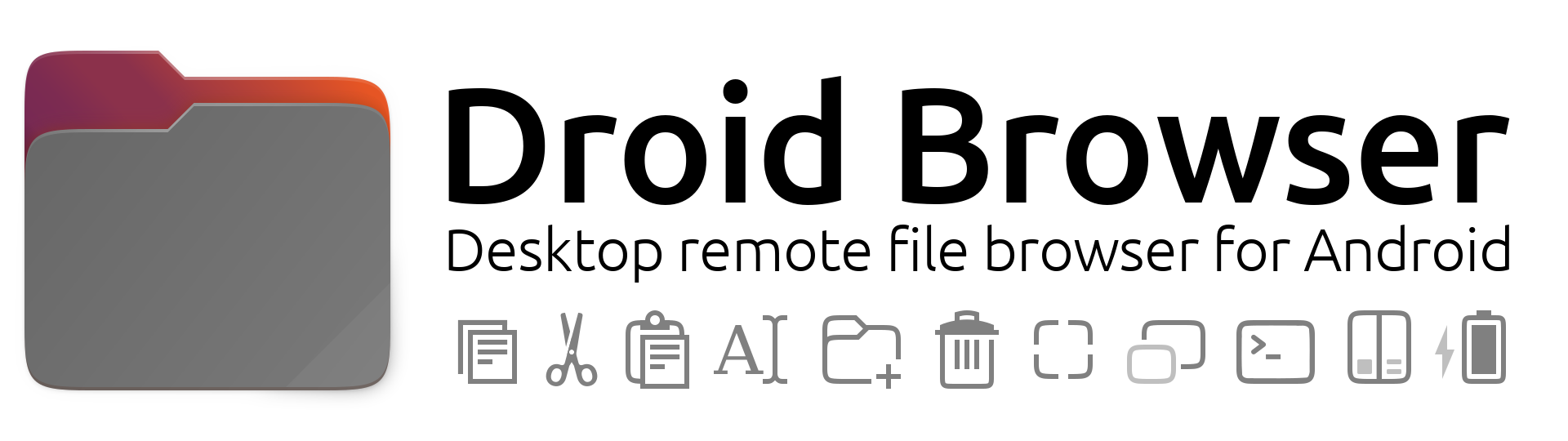

Comments
Hi Folks ;)
Submitted by Nikki (not verified) on
Thanks for the tutorial
Submitted by Perfectkey21 (not verified) on
Awesome tool
Submitted by N (not verified) on